Mastering the Art of LinkedIn Carousels
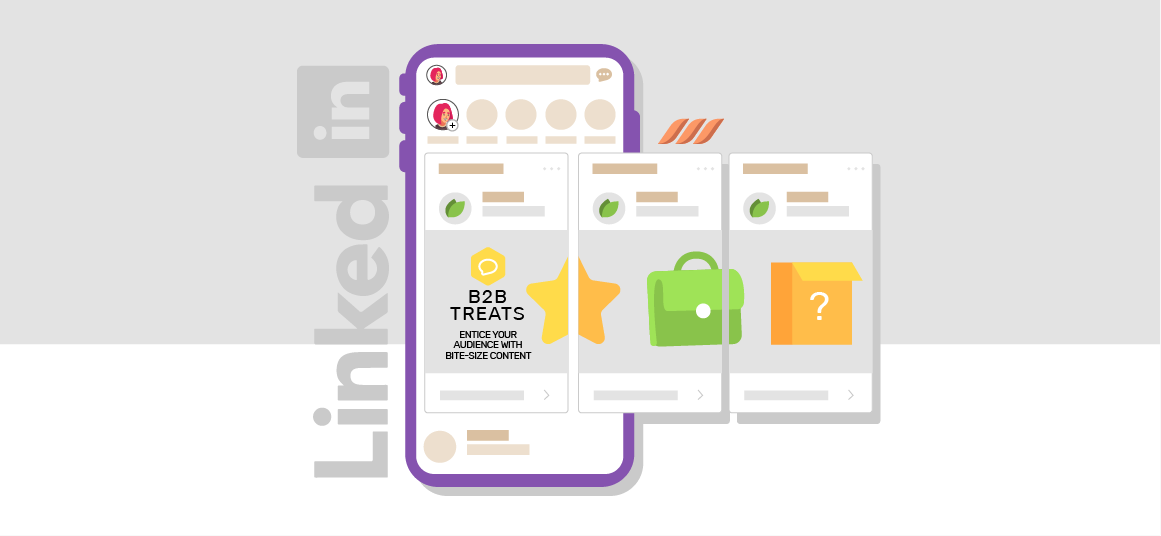
Mastering the Art of LinkedIn Carousels
Introduction to LinkedIn Carousels
LinkedIn carousels are a powerful visual storytelling tool that allows users to share multiple images or videos in a single post, which viewers can swipe through. These interactive posts can capture attention, increase engagement, and convey a message effectively.
What are LinkedIn carousels?
LinkedIn carousels are essentially slideshows of images or videos that users can swipe through horizontally. They offer a dynamic and engaging way to share information, tell a story, showcase products or services, or present data creatively. Each slide can have its own caption, making it easy to provide context or additional details.
Benefits of using LinkedIn carousels
Using LinkedIn carousels can have several benefits for individuals and businesses. They can help increase visibility and reach on the platform, as they tend to attract more engagement than regular posts. Carousels also allow for more creative expression and flexibility in content presentation, making them ideal for sharing complex ideas or multiple products in a single post.
How Supergrow can help
Supergrow, a LinkedIn personal branding tool, offers a Carousel Maker feature that simplifies the process of creating eye-catching carousels. With Supergrow, users can access templates, design tools, and brand kits to enhance their carousel posts. Additionally, Supergrow provides AI assistance for generating post ideas, formatting content, and scheduling posts, helping users save time and improve their LinkedIn presence.
Creating Engaging Carousels
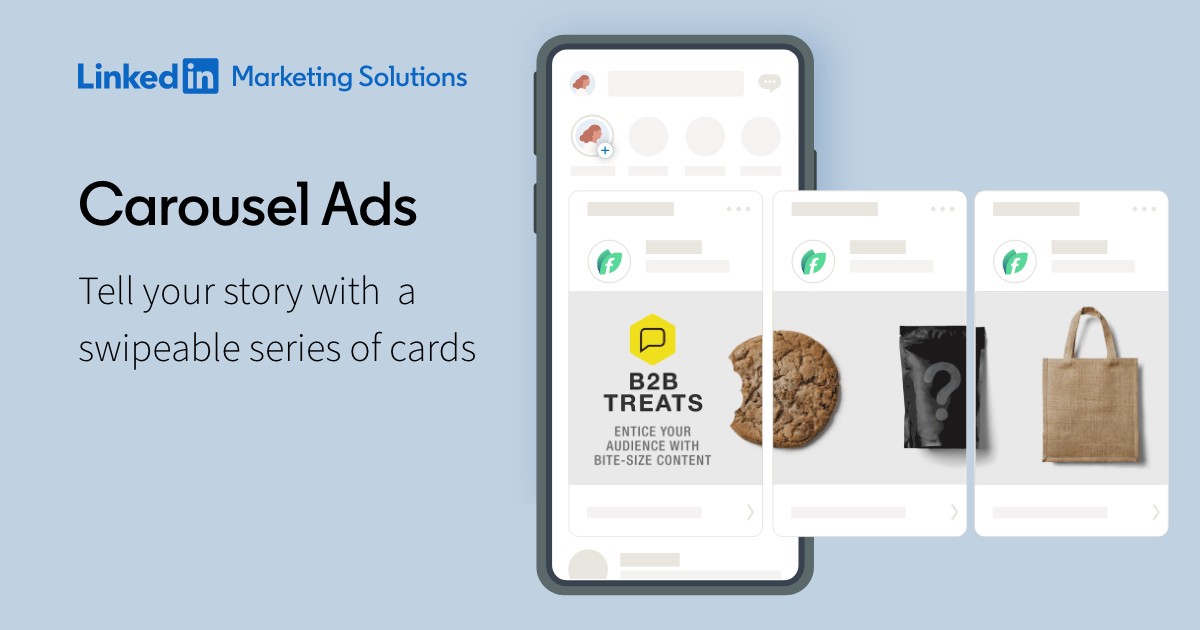
LinkedIn carousels are a fantastic way to showcase your creativity and captivate your audience. Whether you’re a seasoned marketer or just starting your LinkedIn journey, mastering the art of carousel creation can take your content to the next level.
Design tips and best practices
When it comes to designing captivating carousels, there are a few key tips and best practices to keep in mind. First and foremost, make sure your visuals are high-quality and relevant to your message. Use eye-catching colors and engaging imagery to draw in your audience. Additionally, keep your text clear and concise, and don’t overcrowd your slides with too much information. Remember, less is often more when it comes to carousel design.
Utilizing brand kit for eye-catching carousels
One powerful tool that can elevate your carousel creation process is a brand kit. A brand kit allows you to maintain consistency in your visuals by providing access to pre-approved colors, fonts, and logos. By utilizing your brand kit, you can ensure that all your carousels align with your brand’s identity and messaging, making them instantly recognizable to your audience.
Leveraging AI for carousel creation
In today’s fast-paced world, saving time is crucial. This is where AI can be a game-changer for carousel creation. AI tools can help you generate carousel templates, suggest content ideas, and even assist in designing visually appealing slides. By leveraging AI for carousel creation, you can streamline your workflow, save time, and create stunning carousels that resonate with your audience.
Maximizing Engagement
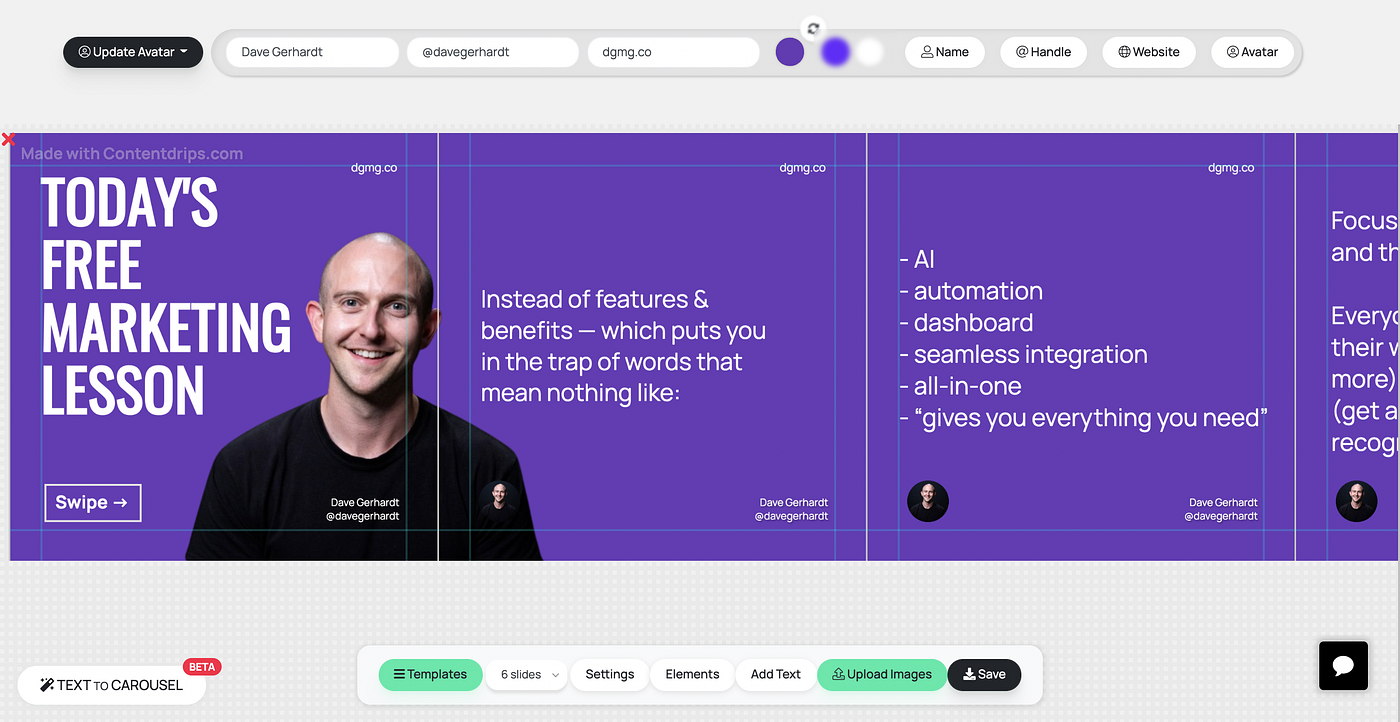
LinkedIn is a powerhouse for professionals looking to network, grow their brand, or land their dream job. One way to stand out on this platform is by mastering the art of LinkedIn carousels. Carousels are a series of swipeable images or videos that allow you to share multiple pieces of content in a single post.
Writing compelling captions
Captions play a crucial role in grabbing the audience’s attention and encouraging them to engage with your carousel. A catchy caption can pique curiosity, evoke emotions, or pose a question that prompts viewers to interact with your post. Remember, brevity is key on LinkedIn, so keep your captions concise and impactful.
Utilizing carousel features for increased visibility
Supergrow’s Carousel Maker tool simplifies the process of creating visually appealing carousels. With customizable templates and easy-to-use design elements, you can craft eye-catching content that resonates with your audience. Incorporate a mix of engaging images, informative infographics, and compelling text to keep viewers interested.
LinkedIn’s algorithm favors content that sparks conversations and receives high engagement. By leveraging carousel posts, you can capture the attention of your connections and increase your visibility on the platform.
Scheduling carousels for optimal engagement
Consistency is key when it comes to maximizing engagement on LinkedIn. Use Supergrow’s Post Scheduling feature to plan and automate your carousel posts at optimal times. This ensures that your content reaches a wider audience and garners more likes, comments, and shares.
In conclusion, mastering the art of LinkedIn carousels can elevate your personal brand, boost engagement, and attract new opportunities. By writing compelling captions, utilizing carousel features effectively, and scheduling your posts strategically, you can make a lasting impact in the professional world.
Testimonials from Supergrow Users
Supergrow users have shared their experiences with the platform, highlighting the benefits of the various features offered.
Lola’s experience with the carousel feature
Lola, the Founder of a startup, praised Supergrow’s carousel feature, describing it as ‘awesome.’ She found the carousel maker to be user-friendly and a valuable tool for creating engaging content on LinkedIn.
Mark Thiel’s time-saving testimonial
Mark Thiel, another user of Supergrow, emphasized the time-saving aspect of the platform. He stated that by utilizing templates and AI, he saves at least 4 hours per week on content creation and management, allowing him to focus on other aspects of his business.
Fabrizio’s success with Supergrow
Fabrizio, a CEO, expressed his satisfaction with Supergrow, describing it as an ‘amazing app for LinkedIn business.’ He highlighted the effectiveness of the tools provided by Supergrow in enhancing his LinkedIn presence and engaging his audience effectively.
Getting Started with Supergrow

Supergrow is an innovative LinkedIn personal branding tool that offers a range of features to help users enhance their presence on the platform. Whether you’re a seasoned LinkedIn pro or just starting out, Supergrow can elevate your profile to the next level.
Signing up for a free trial
Before diving into the world of LinkedIn carousels and other exciting features, users can take advantage of Supergrow’s 7-day free trial. The trial requires no credit card information, allowing users to explore the platform risk-free.
Exploring carousel maker and other features
Once signed up, users can delve into the carousel maker, one of Supergrow’s standout features. This tool enables users to create visually engaging and dynamic carousels that can capture the attention of their LinkedIn audience. In addition to the carousel maker, Supergrow offers a plethora of other features such as post generator, post formatting, and post scheduling, making it a one-stop solution for all LinkedIn branding needs.
Contacting Supergrow for support and assistance
Should users encounter any issues or need assistance while using Supergrow, they can easily reach out for support. Supergrow offers various contact options including WhatsApp, email, LinkedIn, and Twitter. The dedicated support team is always ready to assist users with any queries or concerns they may have.
For more information on Supergrow and its features, you can visit Supergrow - LinkedIn personal branding tool.

