Mastering Your Productivity: The Ultimate To-Do List Guide

Mastering Your Productivity: The Ultimate To-Do List Guide
Why You Need a To-Do List

To-do lists are like personal assistants that keep you on track and organized. They’re essential for anyone looking to boost productivity and stay focused on their goals. Whether you’re a busy professional juggling multiple projects or a student managing assignments and deadlines, a to-do list can be a game-changer in helping you stay on top of your tasks.
Benefits of Using a To-Do List
Using a to-do list comes with a myriad of benefits. It helps in setting priorities, reducing procrastination, and increasing efficiency. By jotting down tasks on a list, one can easily visualize what needs to be done and tackle tasks systematically. The sense of accomplishment from crossing off completed tasks can also boost motivation and productivity.
How Superlist Simplifies Your Life
Superlist takes the traditional to-do list to a whole new level. With its integrated features and user-friendly interface, Superlist offers a seamless experience for managing tasks. From creating tasks and setting reminders to collaborating with team members in real-time, Superlist streamlines the process of task management. The AI superpowers integrated into the app further enhance productivity by providing personalized task suggestions and insights. In addition, the ability to sync across multiple platforms and work offline ensures that users can stay productive anytime, anywhere.
Getting Started with Superlist

Superlist is the ultimate tool for organizing your tasks, whether it’s for personal projects, work assignments, or collaborative team efforts. With a user-friendly interface and a plethora of features, it’s a game-changer in the world of productivity apps.
Creating Your Account
To begin your journey with Superlist, the first step is to create your account. Simply head to their website and sign up for free. Once you’re in, you’ll be greeted with a seamless onboarding process that will guide you through setting up your profile and preferences.
Exploring the User Interface
Once your account is set up, it’s time to dive into the user interface. Superlist boasts a clean and intuitive design, making it easy for users to navigate through their tasks and lists effortlessly. The layout is customizable, allowing you to arrange your workspace in a way that suits your workflow best.
Customizing Your Lists
One of the standout features of Superlist is its flexibility in list customization. Whether you prefer a simple checklist or a Kanban-style board, you can tailor your lists to match your preferred method of organization. Add headers, tags, due dates, and more to make your lists work for you.
Boost Your Productivity with Superlist Features

Do you often find yourself struggling to stay on top of your tasks and increase your productivity? With Superlist, you can take your efficiency to the next level. Let’s dive into some of the key features that make Superlist the ultimate tool for managing your to-do lists.
AI Superpowers to Enhance Your Workflow
Superlist goes beyond just a standard to-do list app. It offers AI superpowers that can help you work smarter and faster. By leveraging artificial intelligence, Superlist can analyze your tasks, prioritize them, and even suggest the best times to work on them. Imagine having a personal assistant that understands your work patterns and helps you stay focused on what matters most. Learn more about how AI is revolutionizing productivity here.
Collaboration Made Easy
In today’s interconnected world, collaboration is key to success. Superlist understands the importance of working together seamlessly. Whether you are managing a team project or planning a family event, Superlist’s collaboration features make it easy to share tasks, assign responsibilities, and track progress in real-time. Say goodbye to endless email threads and missed deadlines. Discover how effortless collaboration can be with Superlist here.
Setting Reminders and Notifications
It’s easy to forget important deadlines or tasks, especially when you have a million things on your plate. Superlist makes sure you never miss a beat with its reminder and notification features. Set deadlines, create recurring tasks, and receive timely notifications to keep you on track. Whether it’s a project milestone or a personal errand, Superlist has your back.
Tips and Tricks for Effective Task Management

When it comes to mastering your productivity with a to-do list, incorporating effective task management strategies is key. Here are some tips and tricks to help you stay organized and efficient:
Prioritizing Tasks
Prioritizing tasks is essential for staying on top of your to-do list. By determining which tasks are most urgent or important, you can focus your time and energy where it matters most. Whether you use a simple high, medium, low priority system or a more detailed method like the Eisenhower Matrix, finding a prioritization technique that works for you is crucial.
Breaking Down Tasks into Smaller Subtasks
Breaking down tasks into smaller subtasks can make daunting projects more manageable. By dividing a large task into smaller, more achievable steps, you can make progress and stay motivated. This strategy can also help you track your progress more effectively and ensure nothing falls through the cracks.
Utilizing Tags and Labels
Tags and labels are useful tools for categorizing tasks and adding an extra layer of organization to your to-do list. Whether you use tags to denote the type of task, its status, or the project it belongs to, incorporating this feature can help you quickly filter and find specific tasks when needed. Additionally, adding tags can provide clarity and context to your tasks, making it easier to prioritize and tackle them.
By implementing these tips and tricks into your task management routine, you can enhance your productivity and make the most out of your to-do list experience.
Stay Organized On-the-Go

Are you always on the move and need to stay organized no matter where you are? Superlist has got you covered with its mobile app that allows you to access your to-do lists conveniently from your smartphone or tablet. Whether you’re rushing to a meeting, commuting, or traveling, you can manage your tasks effortlessly.
Using the Mobile App
The Superlist mobile app is designed for seamless task management on the go. You can quickly add new tasks, update existing ones, set reminders, and mark tasks as completed with just a few taps. The user-friendly interface ensures that organizing your day is simple and intuitive.
Syncing Across Multiple Devices
One of the standout features of Superlist is its ability to sync your to-do lists across multiple devices. Whether you switch from your phone to your laptop or tablet, your lists are always up to date. This synchronization ensures that you never miss a beat and can seamlessly transition between devices without any hassle.
Making the Most of Offline Mode
A spotty internet connection shouldn’t hinder your productivity. With Superlist’s offline mode, you can continue working on your tasks even without Wi-Fi or data. Simply make your updates, and once you’re back online, everything will sync automatically. This feature ensures that you can stay productive no matter where you are, making it perfect for travel or areas with poor connectivity.
Testimonials and Feedback
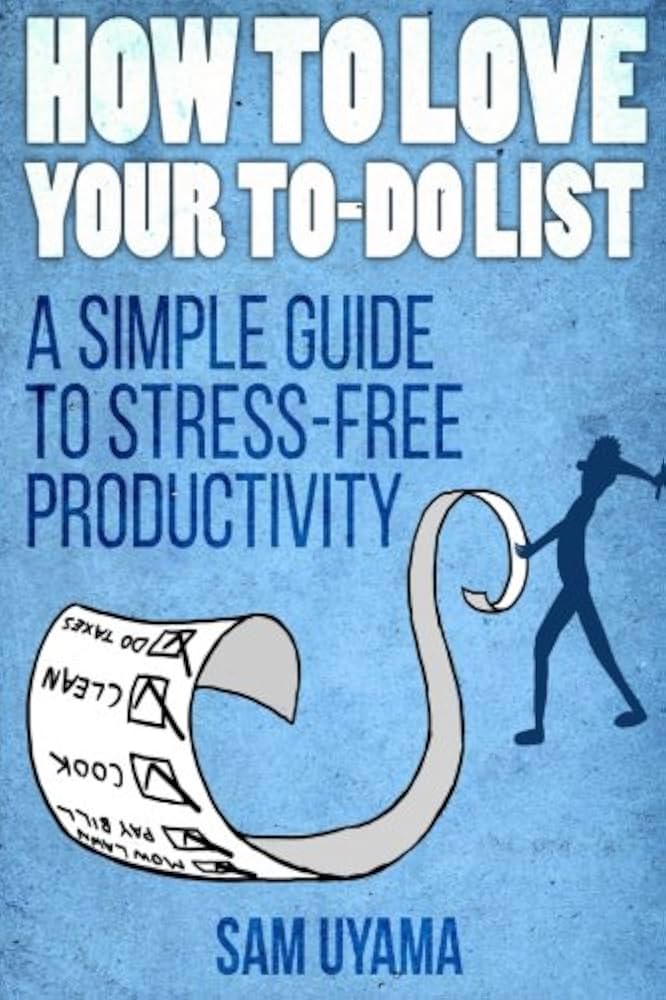
When it comes to productivity tools, hearing from other users can provide valuable insights and opinions. Let’s take a look at what users are saying about Superlist:
What Users Are Saying
Users of Superlist have been expressing their satisfaction with the app’s features and functionality. Many have highlighted the seamless integration with popular apps like Notion, Loom, and Zoom, which enhances their overall productivity. The AI superpowers offered by Superlist have also been a game-changer for users, helping them stay organized and efficient in their tasks.
One user mentioned, ‘Superlist not only helps me manage my tasks effectively but also allows me to collaborate with my team in real-time, making project management a breeze.’
Superlist in the Media
Superlist has garnered attention in the media for its innovative approach to task management. The Verge, a renowned tech publication, described Superlist as a tool that brings a fun element to productivity. Tech Crunch also praised Superlist for its ability to split off personal to-do lists and share them with family, friends, or colleagues. These reviews reflect the versatility and user-friendly nature of Superlist.
Real-Life Success Stories
Beyond reviews and media coverage, real-life success stories from Superlist users showcase the tangible impact the app has had on their productivity. From meeting project deadlines to striking a healthy work-life balance, users have credited Superlist for helping them achieve their goals. One user shared, ‘Thanks to Superlist, I no longer feel overwhelmed by my tasks. I can prioritize effectively and focus on what truly matters.’
